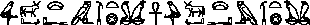



If you use a version of TeX--Xet (a patch designed to allow you to
type right-to-left text as well as left-to-right, with the benefit of
the line-cutting system), It is possible to reverse a whole part of
the text. Simply type +dg right-to-left, and +gd for
left-to-right (this is not part of the manuel).
beginL
BEWARE !!!! this file was not compiled with TeX--Xet, so the
example bellow is false. You should have gotten a dvi version of
this file (called doc.dvi), without this message.
Example:
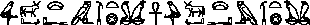
, made like that:
+dg G7 E1:D40 xa:a m wAs-t:niwt nbty +gd anx G7 E1:D40 xa:a m wAs-t:niwt nbty
There is a more general right-to-left builtin, but it won't allow line-cutting: `+rl' and `+lr'. example :
+rl G5 -nTr-ms-w-t:Z2 +rl anx G5 -nTr-ms-w-t:Z2
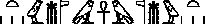
. It will work in any case.
Finally, if your ultimate output is postscript, you can use packages like pstricks to invert left-to-right text and make it into right-to-left.
For Column-writing, the LaTeX macro \EnColonne can be used.
Its first argument is the column width. The one given in the following
example isn't bad.

EnColonne[1.2\Htm]{

begin{hieroglyph}
#def wAt N31#
sw*(t:di) -Htp -wp-wAt-wAt-wAt-!
E16-nb-tA:idb\s2*Z1-Dsr-r-xAst-!

end{hieroglyph}
}
[1.2]
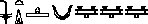
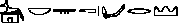
It is often necessary to use the \s construct to tune the sizes
of the signs in column writing.